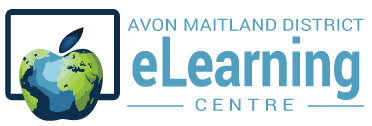Home » Student FAQs
Student FAQs
Can I Register Myself for an AMDEC Course?
No, Students who register for AMDEC courses must be enrolled in their local secondary school, and must have the assistance and permission of their enrolling school in order to register.
If you have the permission of your enrolling school, you will need the assistance of the guidance personnel at your school to complete the registration form. For example, you will need to know your school’s Mident number.
2018-19 Registration Agreement and Due Dates
Once I am registered how can I drop or add an AMDEC course?
Your school will help you to complete a Timetable Change Form. This form must be printed out and signed by a school official, you, and a parent/guardian if you are under the age of 18. The completed form must be sent to AMDEC (via email or fax) by your enrolling school.
How do I contact my teacher?
Go to the Contact AMDEC drop-down on your Course Home page and highlight and copy your teacher’s email address. Copy the link into your AMDSB Gmail email.
How do I complete AMDEC’s Orientation?
When you first log in to the theCore website, click on the name of your course, which you will see on the right hand side. Once in your course, click on My Course and choose Content. You will see “Orientation” in the list of contents. Click there to open the orientation activities.
Steps to Complete the Orientation
What is a module, and how do I know what to complete for each module?
AMDEC divides each full course into twenty modules, and each half course into ten modules. We do this for tracking purposes. Your teacher has planned out what you need to complete for each module. You can find this plan (called Assessment and Evaluation) in the Course Resources section of each course. This document is so helpful that you may want to print it out and post it close to your work station.
What if I am applying to an Ontario college or university this year for a September start?
If you are applying to OUAC and/or OCAS this year, please keep the following in mind:
- Please let your AMDEC teachers know if you have applied to OUAC and/or OCAS this year. This will allow your teachers to prioritize their marking, especially around mark submission dates.
- It is YOUR responsibility to make sure that all required work is completed and submitted at least 2 weeks prior to OUAC/OCAS mark submission dates so your teachers can mark your work and your report card can be generated and sent to your enrolling school in time for the mark submissions. Keep in mind that you must also meet (or preferably, work ahead of) the AMDEC due dates.
- For OCAS – midterm marks for full year courses are due to OCAS by February 10 at the latest. This means that if you are hoping to have a midterm mark submitted to OCAS on this date, all work up to and including module 10 for your AMDEC courses needs to be submitted to your AMDEC teacher by January 27 at the latest. For semester 2 courses, midterm marks are due to OCAS by April 28 at the latest, so all work up to and including module 10 for your AMDEC courses needs to be submitted to your AMDEC teacher by April 13 at the latest.
- For OUAC – midterm marks for full year courses are due to OUAC by February 15 at the latest. This means that if you are hoping to have a midterm mark submitted to OUAC on this date, all work up to and including module 10 for your AMDEC courses needs to be submitted to your AMDEC teacher by February 1 at the latest. For semester 2 courses, midterm marks are due to OUAC by April 27 at the latest, so all work up to and including module 10 for your AMDEC courses needs to be submitted to your AMDEC teacher by April 13 at the latest.
Please remember that your AMDEC teachers are very busy, especially around mark submission dates. A lack of planning on your part does NOT mean an emergency on your teacher’s part.
Your enrolling school (i.e. the school through which you registered for your AMDEC course(s), and the school that holds your OSR) is responsible for submitting the marks for your AMDEC courses to OUAC and OCAS. Your report cards will be sent to your school. As the mark submission dates come near, if you don’t see your marks updated on the OUAC and/or OCAS website, it would be a good idea for you to check with your guidance counsellor at your school to ensure that he or she has received your report card and has submitted your marks to OUAC and/or OCAS.
How to Video Links
- Welcome – How to login and get started on your AMDEC course.
- Assessment & Evaluation
- Due dates chart
- Navigating the AMDEC Course Content and Accessing Assignments.
- How to email my AMDEC Teacher, AMDEC Guidance
- How to page my AMDEC Teacher (if your teacher is allowing this)
- How to Contact Tech Support
- How to submit to Dropbox
- How to Convert files to a PDF format.
- How to complete Quizzes in your AMDEC course.
- How to post to the Discussion area in your AMDEC course.
- How to use the Class Chat in your AMDEC course.
- How to download Adobe Flash and Adobe Shockwave player
How do I setup my GAFE email account (the email assigned to me by AMDSB)?
Steps to Setup your GAFE Email Account
AMDEC
Fax: 519-482-8795
AMDEC.Office@ed.amdsb.ca
Accessibility
Technical Support
What are you looking for?
Copyright © 2024 | Avon Maitland District eLearning Centre by Avon Maitland District School Board