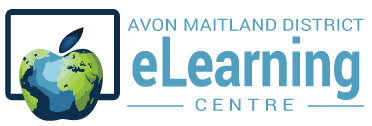Monitoring Strategies
- One of the largest factors contributing to student success in elearning courses (from a guidance perspective) is that ‘caring adult’ at the home school
- Check regularly (at least monthly) with student about progress in their elearning course(s)
- Monitor student attendance in each elearning course regularly
- Maintain contact among home school guidance counselor, and AMDEC teacher(s), AMDEC guidance, AMDEC VP and AMDEC administrators as required
- Monitor student academic achievement
- Manually update student OUAC/OCAS accounts with updated marks, as necessary
- Email is your friend
- Provides a ‘paper trail’ reminder of interventions taken
- Allows for easy organization of information
- Check Red Apple Office, Front Desk regularly
Red Apple Office, Front Desk
- Use Red Apple Office, Front Desk to monitor student progress in course
- Student Tracking: (assignment completion)
- Attendance
- Achievement: Teacher email addresses available here
Course Conclusion
- Assist student with arrangements for completing final . Student must write the final exam at your school no later than the date specified on the Registration Agreement. The proctor must be a principal, vice principal or teacher.
- Gather final marks and enter into student’s history and OSR
- Forward elearning final marks as necessary to facilitate post secondary pathway
Wrap Up
- Support strategies to encourage student success in elearning are appropriate right from the time the student first expresses an interest in elearning until the course has finished
- Support strategies required will vary depending on:
- The skill set of the student
- The course(s) being taken
- The home support for the student
- The equipment available to the student
Contact Information
We look forward to working with you and your students. If you have any questions about our program or how you can support your elearning students please do not hesitate to contact us.
Principal: AMDEC.principal@ed.amdsb.ca
Vice Principal: AMDEC.vp@ed.amdsb.ca
Phone
Telephone: (519) 482-5428
Office Fax: (519) 482-8795
Technical Assistance
Tech Help email: AMDEC.Techsupport@ed.amdsb.ca
Tech Telephone: (519) 482-5428 x 513 or 1-800-592-5467 ext. 513 (If you receive a busy signal please dial the “482” number)